Get Superfast 4G in Oman
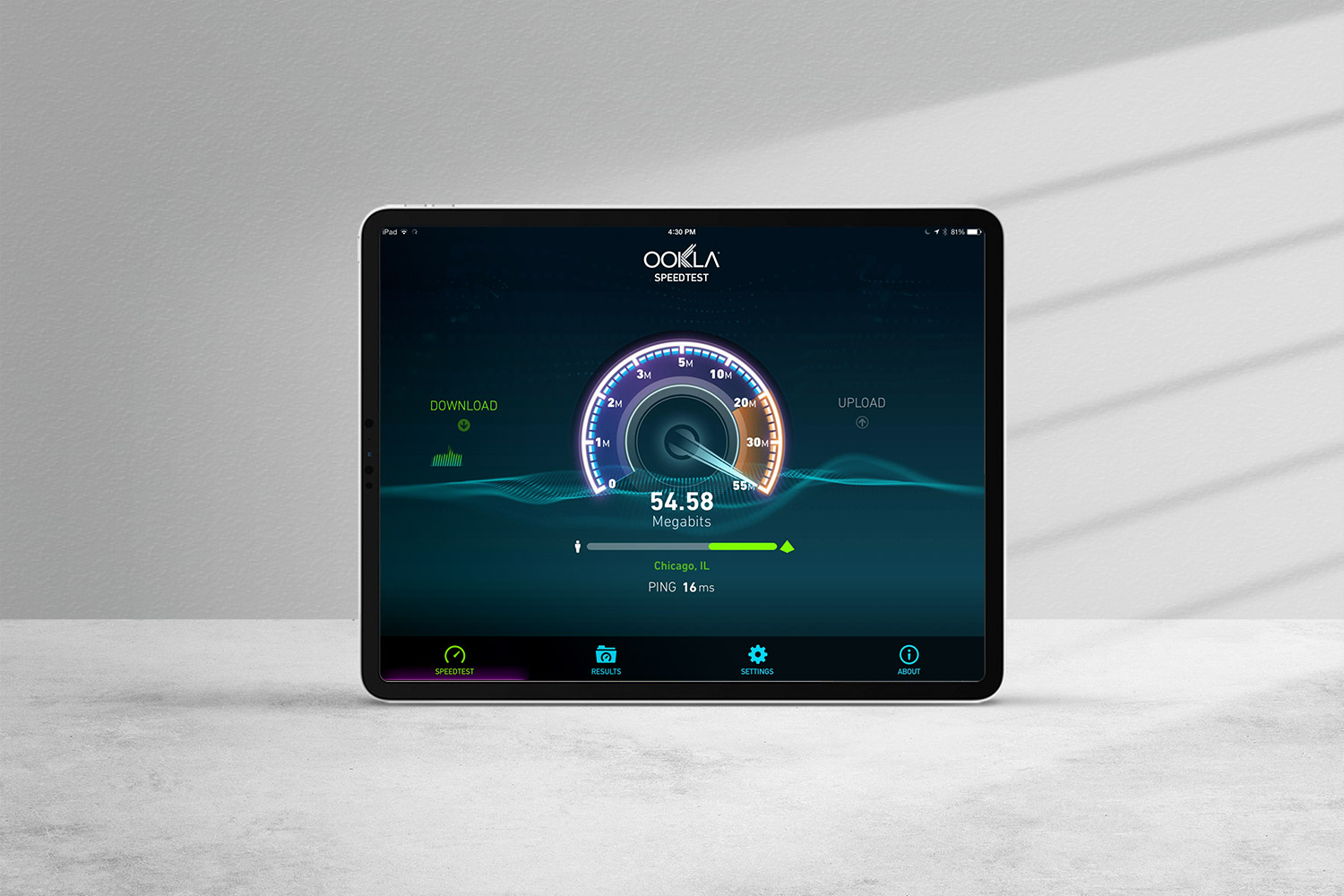
Superfast 4G in Oman has just been activated for the iPhone users, and if you're one of those struggling, this post should help you get up and running.
While I'm currently using Nawras, the guide is applicable to Omantel as well.
Before you start, backup your iPhone, either to iCloud, to your computer, or if you're paranoid like me, to both!
You'll need to quickly check the following on your iPhone:
Is your iPhone compatible?
Firstly, 4G is only available on the iPhone 5 and 5S. It does not matter which version you have as the LTE band used in Oman is the most common. If you need to know, here's a useful guide to the LTE bands used worldwide. And here's the technical specs for the iPhone 5 and the iPhone 5S. You can also find out what model your GSM iPhone is here.
Update to the latest software update - iOS 7.1
To update your iPhone to the latest software update, go to Settings > General > Software Update. If you see a pending update, plug your iPhone in to charge and start the update. This may take a few minutes to an hour or more depending on how old your iPhone software is.
Your phone will reboot and be ready for the next step.
Update carrier settings
To update carrier settings, you will need to go to Settings > General > About. In a few seconds you should have a popup indicating that carrier settings are available and can be applied. If this does not happen, check to see if it has already been applied before. Under Settings > General > About check the Carrier. It should say 'nawras 16.1'.
Activate 4G
If required, reboot the iPhone. You should have 4G up and running. Check by going to Settings > Cellular. The Enable 4G option should be visible and can be switched on.
To activate 4G, from the phone, dial *141#, and follow the instructions to activate 4G. Corporate customers, may need company approval to get this done and will need to do this at their Nawras branch
Troubleshooting
If you iPhone still shows 'Enable 3G' there are a few things that you can do to:
- Your Internet plan may not support it. Nawras in particular, just recently switched their plan pricing structure. I had a plan that was in their 'old' pricing structure and I needed to update to the newer plan structure to access 4G. Once that is done, it usually takes till midnight to get the plan billing activated, after which 4G will automatically kick in.
- Your SIM card may be of an older generation. Again, Nawras recently updated some SIMs and if you have an old SIM type, you need to visit your Nawras store to replace it.
- Check your area. You may be in a location that does not get 4G reach at all. Check the bottom of this page.
- You may need to activate 4G manually. To do that from the phone, dial *141#, and follow the instructions to activate 4G.
Good luck. Let us know what speeds you get in your area, with the handy app - Speedtest